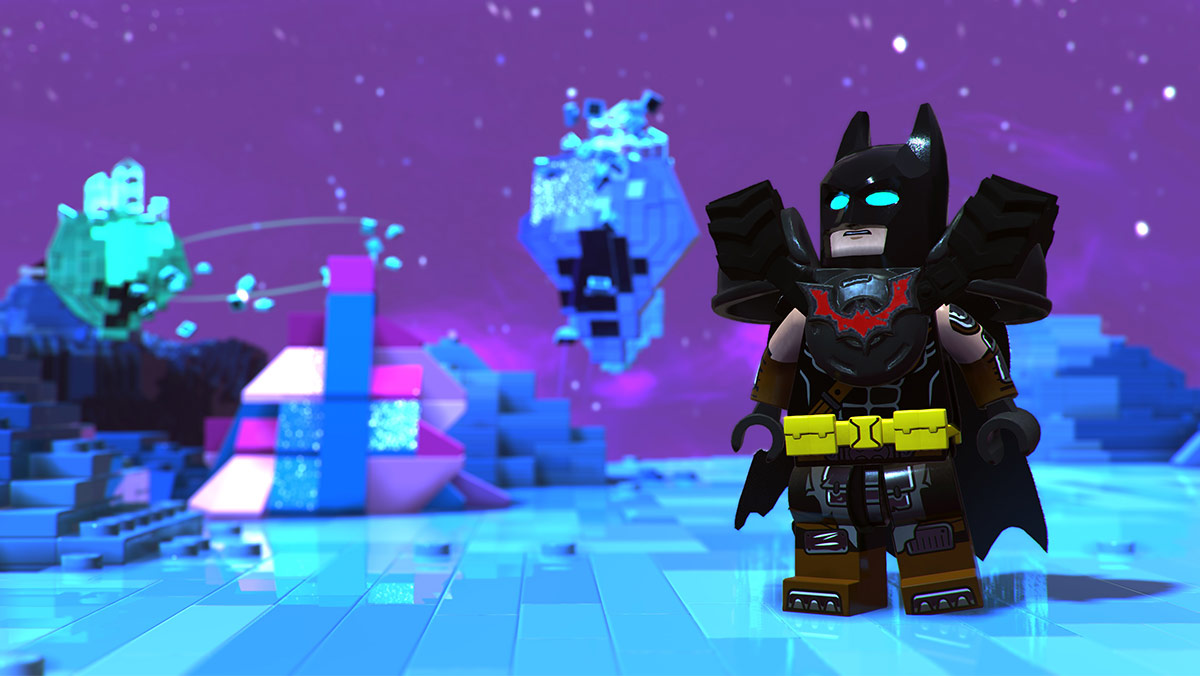
If you fulfilled the requirements to unlock an achievement in The LEGO Movie 2 Videogame but did not receive the achievement, then please ensure your progress is saved then follow the steps below.
- While in the game, press the Xbox button on your controller.
- Confirm The LEGO Movie 2 Videogame icon is highlighted on the mini-guide on the left side of your screen.
- Press the Menu button on your controller.
- Select "Quit" to close the game completely.
- Re-launch The LEGO Movie 2 Videogame.
Additionally, please note the following:
- If not already set on your console, you will want to make sure your Xbox One is designated as your "Home" console. For instructions on how to set enable this settings on your console, please see this article.
- To alleviate potential achievement-related issues with your save file, it is not recommended that you put your Xbox One into "stand-by" mode while The LEGO Movie 2 Videogame is running. Before turning your console off or putting it into "stand-by" mode, please close the game completely by following steps 1-4 above.
Note that these steps should resolve this issue for unlocking achievements from this point forward, however this will not retroactively unlock past achievements on your save file. To unlock any achievements missed due to this issue, you will want to start a new save game.
Related Articles
- How do I redeem my Digital Game code for The LEGO Movie 2 Videogame?
- My game is crashing on my PS5, PS4, XB1, Xbox Series X|S, or Nintendo Switch
Need more? Submit a new question here, or track and view open tickets.

Comments
0 comments
Article is closed for comments.